4] How do you get something to roll (at the right speed!) while following a path?
Getting an object to spin (like a plane doing a barrel roll) is easy- you align to path, then set Y rotation to be from 0 to 360 and it will do a complete spin. This is not in the right direction for a rolling ball, though. [Annoying feature- you can't say from 0 to 720 for two spins, or 0 to 3600 for ten.] To get it to roll I created a second path, which was basically a larger copy of the first, so the first path was just inside of the second path. I had an axis (a track) follow this new, outside path, then used "align to object" to make the sphere point to the axis.
Thus, as the ball moved along its path, one end (the positive Y axis direction) was always pointed at right angles to the direction of motion. Is this clear? Now using the "initial Y angle" and "final Y angle" I set them to 0 and 360 and it rotated as it rolled. As a special effect, I raised the "track path" a little in the Z direction so the sphere looks a little bit like a top rolling around, since the spin axis was not horizontal anymore.
An alternative would be to make a cycle object, rolling around the X axis. This is equally valid, but I did it this way first.
![[Contents]](main.gif)
![[Previous]](prev.gif)
![[Next]](next.gif)
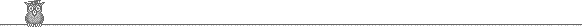
Pages made from the amigaguide version with the help of Mike's
RDAG2HTML
and the fabulous Dietmar's GoldED with the
WWW extension v2.
![[email Ernie]](mail.gif)
![[Contents]](main.gif)
![[Previous]](prev.gif)
![[Next]](next.gif)
![[Contents]](main.gif)
![[Previous]](prev.gif)
![[Next]](next.gif)
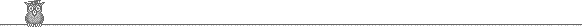
![[email Ernie]](mail.gif)